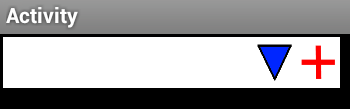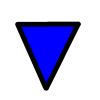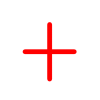"Sorry for talking off point"? I thank you for your interest!
Yes, it is (but i allow the user/programmer to delete items).
I found more difficult than I imagined.
1) I have not been able to use the AutoCompleteEditText view as its "ListView" does not allow to change the background color;
2) I decided to replace the AutoCompleteEditText with SearchView by Erel, but since it is a custom view, I found other difficulties inherent to the "parent" view of its two components: an EditText, whose Parent has to be my custom view, and a ListiView, whose Parent has to be the Parent of my custom view (the grandfather

);
3) now I have completed a significant change to SearchView: I used a database instead of map objects (Erel had to do a lot of work to use them, impressive!!!). For this, I had to invent a way to give names to the database, but above all to the table for the items.
Yes, I'm off topic with this answer

, but it might be of interest.
Regarding item 3, Erel, I do not know how to name the new version of SearchView (SearchViewDb might be misunderstood, SearchView2?) and I do not know where to publish it: "show me the right way", please

 .
.