Attached is a B4R project (using inline C) to manipulate the ports of the Controllino Mega. In this project we do the following:
1. Toggle the OVL (over voltage) LED of the PLC between on/off every second (Port E) via a timer
2. Toggle pins DO12 to DO19 (all on Port L) every second via the timer - split into 2 x groups of 4 DO's i.e DO 12, 13, 14, 15 switches ON/OFF immediately at the same time and DO 16, 17, 18, 19 switches OFF/ON immediately at the same time.
(2) above is useful if one wants to directly drive for eg a 24V DC motor in forward and reverse direction. It allows one to use for eg 2 (or more) x DO pins simultaneously to increase the available current to a DC motor. The pins need to be from the same PORT. See this posting about port manipulation (https://www.controllino.com/port-manipulation/)
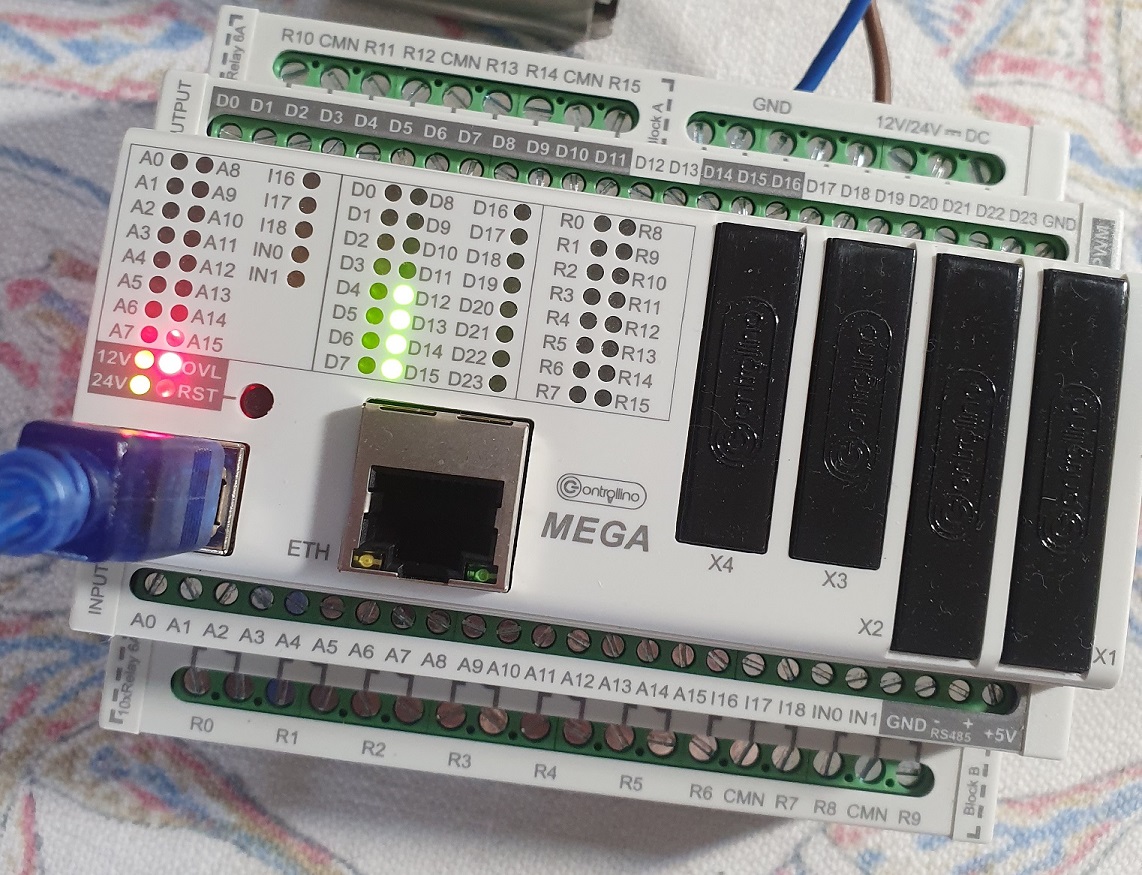
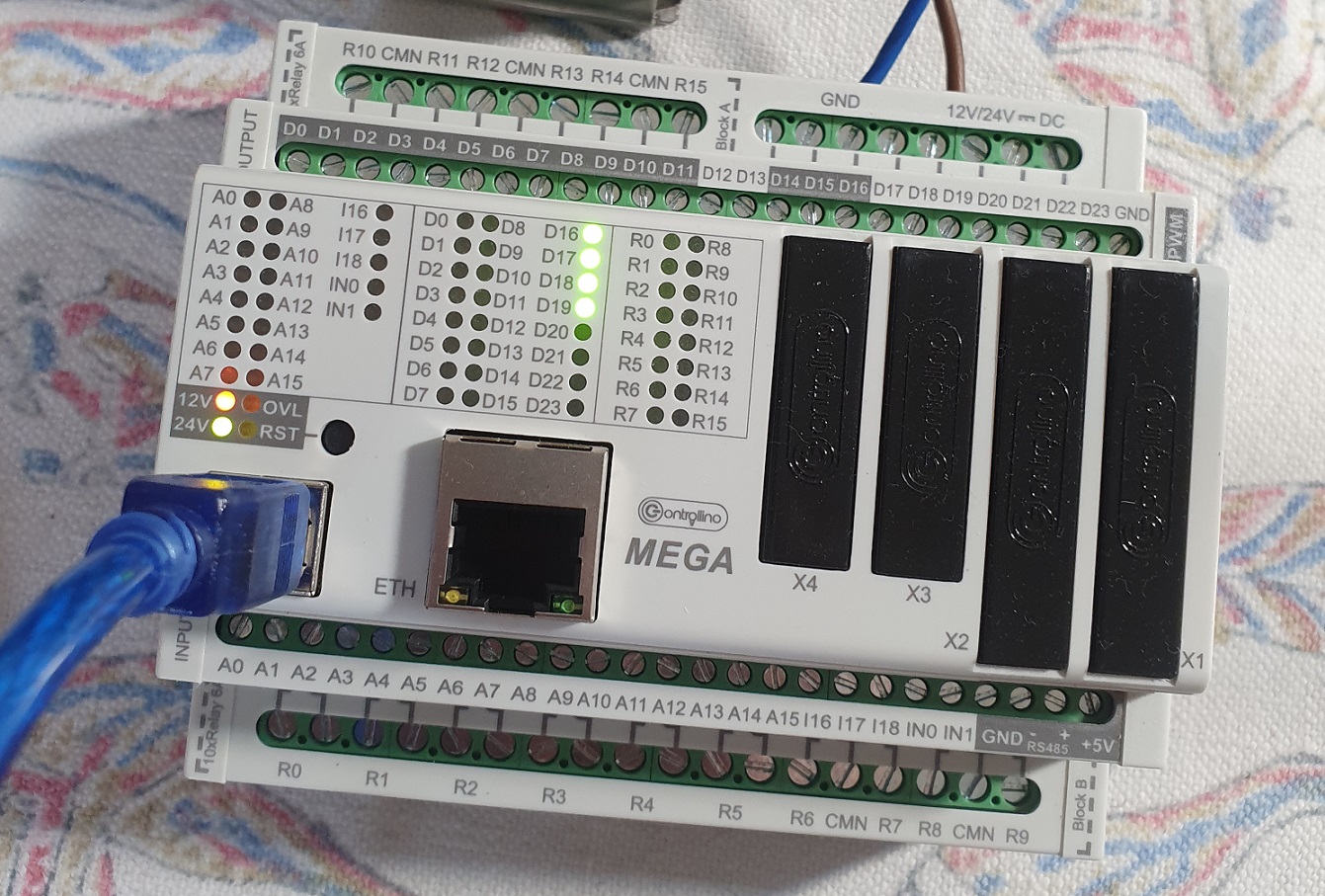
Sample Code:
1. Toggle the OVL (over voltage) LED of the PLC between on/off every second (Port E) via a timer
2. Toggle pins DO12 to DO19 (all on Port L) every second via the timer - split into 2 x groups of 4 DO's i.e DO 12, 13, 14, 15 switches ON/OFF immediately at the same time and DO 16, 17, 18, 19 switches OFF/ON immediately at the same time.
(2) above is useful if one wants to directly drive for eg a 24V DC motor in forward and reverse direction. It allows one to use for eg 2 (or more) x DO pins simultaneously to increase the available current to a DC motor. The pins need to be from the same PORT. See this posting about port manipulation (https://www.controllino.com/port-manipulation/)
Sample Code:
Port Manipulation:
Sub Process_Globals
Public Serial1 As Serial
Dim t As Timer
Dim cnt As Int
End Sub
Private Sub AppStart
Serial1.Initialize(115200)
Log("AppStart")
cnt = 0
t.Initialize("t_tick", 1000)
RunNative("initDDRL", 0xff)
RunNative("initDDRE", 0x80)
t.Enabled = True
End Sub
Sub t_tick
If cnt Mod 2 = 0 Then
RunNative("ClearPortL", 0x00)
RunNative("SetPortL", 0x0f)
RunNative("SetPortE", 0x80)
Else
RunNative("ClearPortL", 0x00)
RunNative("SetPortL", 0xf0)
RunNative("ClearPortE", 0x7f)
End If
cnt = cnt + 1
End Sub
#if C
#define clear_port_bit(reg, bitmask) *reg &= ~bitmask
#define set_port_bit(reg, bitmask) *reg |= bitmask
#define pulse_high(reg, bitmask) clear_port_bit(reg, bitmask); set_port_bit(reg, bitmask);
#define pulse_low(reg, bitmask) set_port_bit(reg, bitmask); clear_port_bit(reg, bitmask);
#define clear_port(port, data) port &= data
#define set_port(port, data) port |= data
void initDDRA (B4R::Object* o) {
DDRA |= o->toULong();
}
void initDDRB (B4R::Object* o) {
DDRB |= o->toULong();
}
void initDDRC (B4R::Object* o) {
DDRC |= o->toULong();
}
void initDDRD (B4R::Object* o) {
DDRD |= o->toULong();
}
void initDDRE (B4R::Object* o) {
DDRE |= o->toULong();
}
void initDDRF (B4R::Object* o) {
DDRF |= o->toULong();
}
void initDDRG (B4R::Object* o) {
DDRG |= o->toULong();
}
void initDDRH (B4R::Object* o) {
DDRH |= o->toULong();
}
void initDDRJ (B4R::Object* o) {
DDRJ |= o->toULong();
}
void initDDRK (B4R::Object* o) {
DDRK |= o->toULong();
}
void initDDRL (B4R::Object* o) {
DDRL |= o->toULong();
}
void ClearPortA (B4R::Object* o) {
clear_port(PORTA, o->toULong());
}
void SetPortA (B4R::Object* o) {
set_port(PORTA, o->toULong());
}
void ClearPortB (B4R::Object* o) {
clear_port(PORTB, o->toULong());
}
void SetPortB (B4R::Object* o) {
set_port(PORTB, o->toULong());
}
void ClearPortC (B4R::Object* o) {
clear_port(PORTC, o->toULong());
}
void SetPortC (B4R::Object* o) {
set_port(PORTC, o->toULong());
}
void ClearPortD (B4R::Object* o) {
clear_port(PORTD, o->toULong());
}
void SetPortD (B4R::Object* o) {
set_port(PORTD, o->toULong());
}
void ClearPortE (B4R::Object* o) {
clear_port(PORTE, o->toULong());
}
void SetPortE (B4R::Object* o) {
set_port(PORTE, o->toULong());
}
void ClearPortF (B4R::Object* o) {
clear_port(PORTF, o->toULong());
}
void SetPortF (B4R::Object* o) {
set_port(PORTF, o->toULong());
}
void ClearPortG (B4R::Object* o) {
clear_port(PORTG, o->toULong());
}
void SetPortG (B4R::Object* o) {
set_port(PORTG, o->toULong());
}
void ClearPortH (B4R::Object* o) {
clear_port(PORTH, o->toULong());
}
void SetPortH (B4R::Object* o) {
set_port(PORTH, o->toULong());
}
void ClearPortJ (B4R::Object* o) {
clear_port(PORTJ, o->toULong());
}
void SetPortJ (B4R::Object* o) {
set_port(PORTJ, o->toULong());
}
void ClearPortK (B4R::Object* o) {
clear_port(PORTK, o->toULong());
}
void SetPortK (B4R::Object* o) {
set_port(PORTK, o->toULong());
}
void ClearPortL (B4R::Object* o) {
clear_port(PORTL, o->toULong());
}
void SetPortL (B4R::Object* o) {
set_port(PORTL, o->toULong());
}
#end if
Port Groups:
MEGA:
1st group: D0, D1, D3
2nd group: D2
3rd group: D4, D5, D6, D7
4th group: D8, D9, D10, D11
5th group: D12, D13, D14, D15, D16, D17, D18, D19
6th group: D20, D21, D22
7th group: D23