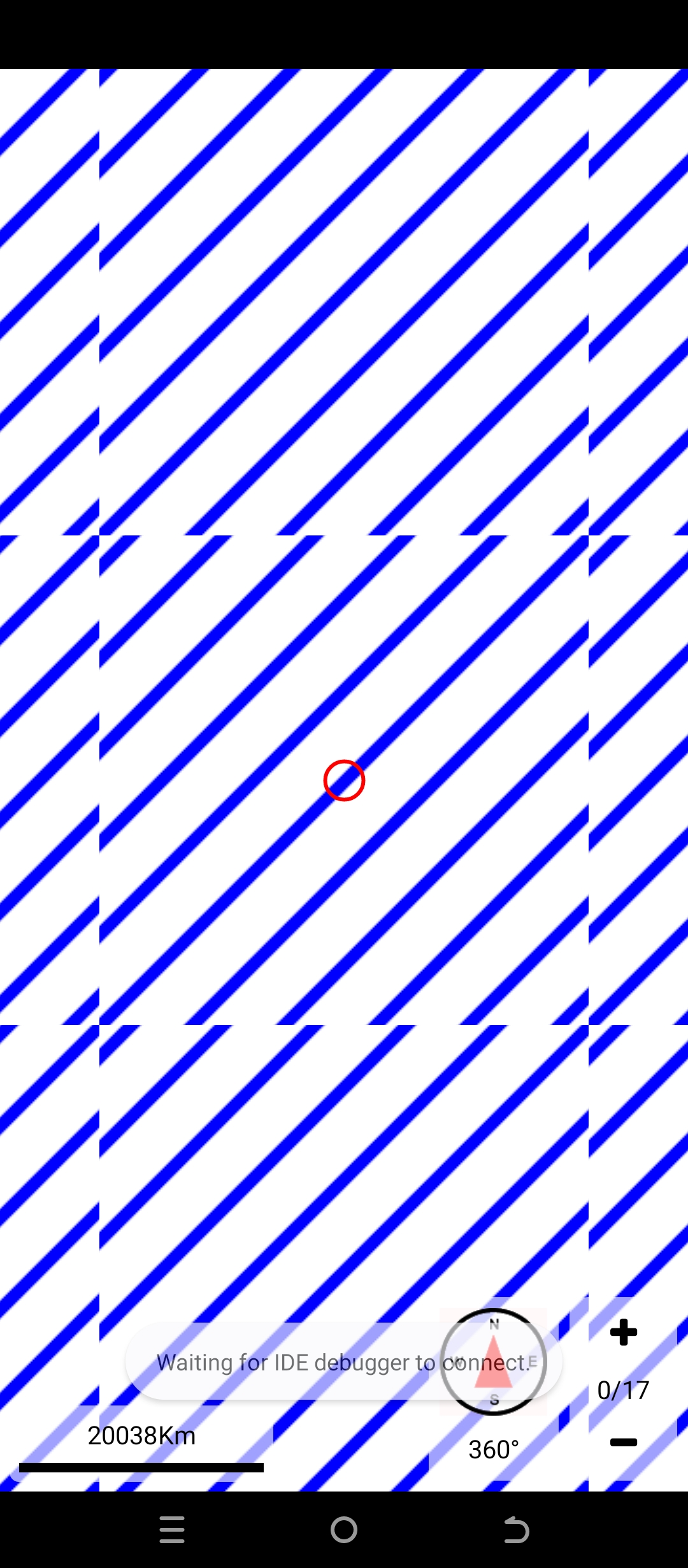Dim shapes As List
shapes.Initialize
shapes.Add(coMapUtilities.instanceShapeCircle(fcvMap,coMapUtilities.initShapeCircle(coMapUtilities.initLatLng(51.5073509,-0.1277583),10dip,fxui.Color_ARGB(128,255,0,255),True,1dip,"London")))
shapes.Add(coMapUtilities.instanceShapeLine(fcvMap,coMapUtilities.initShapeLine(coMapUtilities.initLatLng(51.5073509,-0.1277583),coMapUtilities.initLatLng(48.856614,2.3522219),fxui.Color_ARGB(128,255,0,255),1dip,"London to Paris")))
shapes.Add(coMapUtilities.instanceShapeCircle(fcvMap,coMapUtilities.initShapeCircle(coMapUtilities.initLatLng(48.856614,2.3522219),15dip,fxui.Color_ARGB(128,0,255,255),True,1dip,"Paris")))
shapes.Add(coMapUtilities.instanceShapeLine(fcvMap,coMapUtilities.initShapeLine(coMapUtilities.initLatLng(48.856614,2.3522219),coMapUtilities.initLatLng(31.630000,-8.008889),fxui.Color_ARGB(128,255,0,255),1dip,"Paris to Marrakech")))
shapes.Add(coMapUtilities.instanceShapeCircle(fcvMap,coMapUtilities.initShapeCircle(coMapUtilities.initLatLng(31.630000,-8.008889),7dip,fxui.Color_ARGB(128,255,255,0),True,1dip,"Marrakech")))
shapes.Add(coMapUtilities.instanceShapeLine(fcvMap,coMapUtilities.initShapeLine(coMapUtilities.initLatLng(31.630000,-8.008889),coMapUtilities.initLatLng(14.7645042,-17.3660286),fxui.Color_ARGB(128,255,0,255),1dip,"Marrakech to Dakar")))
shapes.Add(coMapUtilities.instanceShapeCircle(fcvMap,coMapUtilities.initShapeCircle(coMapUtilities.initLatLng(14.7645042,-17.3660286),20dip,fxui.Color_ARGB(128,0,255,0),True,1dip,"Dakar")))
Dim polygonPoints As List
polygonPoints.Initialize
polygonPoints.add(coMapUtilities.initLatLng(43.09296067711627,5.855712890625))
polygonPoints.add(coMapUtilities.initLatLng(43.54456658436355,10.30517578125))
polygonPoints.add(coMapUtilities.initLatLng(47.394630761906456,8.52813720703125))
shapes.Add(coMapUtilities.instanceShapePolygon(fcvMap,coMapUtilities.initShapePolygon(polygonPoints,fxui.Color_ARGB(128,128,128,128),True,1dip,"Polygon Toulon Livorno, Zurich")))
shapes.Add(coMapUtilities.instanceShapeImage(fcvMap,coMapUtilities.initShapeImage(coMapUtilities.initLatLng(43.296482,5.36978),fxui.LoadBitmapResize(File.DirAssets,"marker.png",25dip,33dip,True),0,"Marseille")))
'init fmap with lat/lng, direction, zoom level, options and some shapes
fMap=coMapUtilities.initMap(coMapUtilities.initLatLng(48,2),5,0,False,True,True,True,False,True,True,True,True,True, _
shapes, _
True,False,coMapUtilities.initGPS(coMapUtilities.initLatLng(0,0),0))