The Google Play Console greets me with this warning:
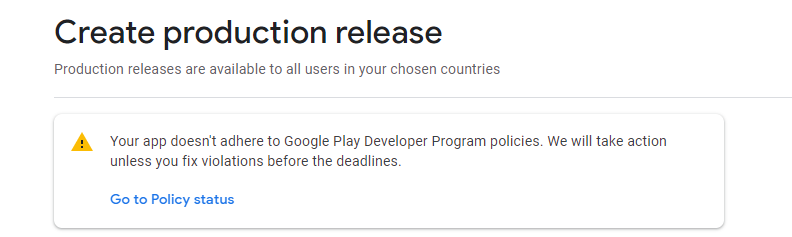
The policy violation is that my app supposedly is not targeting SDK 33, however my released app does indeed target SDK 33, so the above warning is incorrect.
It turns out that the above warning is produced not because of the actual live app release, but because of a couple of very old test tracks (which were never used, by the way) that I was never able to remove in the past, and so I had set them to "pause" and proceeded to ignore them:
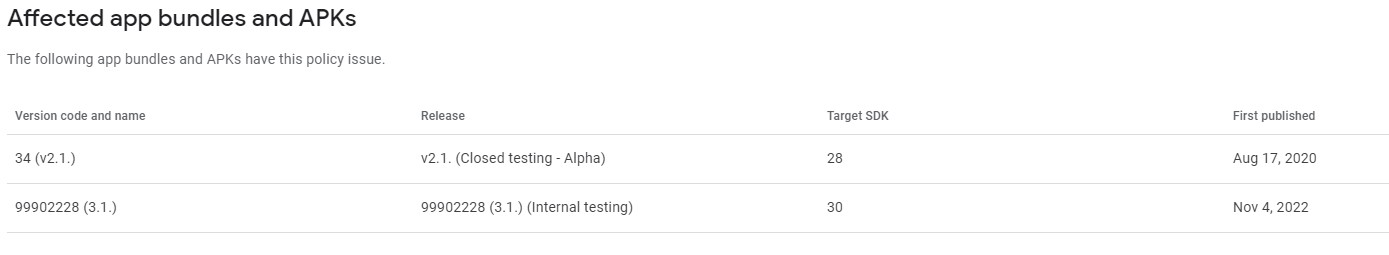
But I was reading that Google's automated system may remove my actual release from the store, despite being compliant, if I fail to comply with these old test tracks before the deadline.
Amazingly, nowhere is there a mechanism to remove, delete, disable, or discard these old test track APKs. I have read that I can make them go away (indirectly) by uploading something to replace them, but I have uploaded many releases since these were created and yet they persist. Google does not seem to provide any kind of email support where I could send an explanation and request that they remove them.
Does anyone know how to do it?
The policy violation is that my app supposedly is not targeting SDK 33, however my released app does indeed target SDK 33, so the above warning is incorrect.
It turns out that the above warning is produced not because of the actual live app release, but because of a couple of very old test tracks (which were never used, by the way) that I was never able to remove in the past, and so I had set them to "pause" and proceeded to ignore them:
But I was reading that Google's automated system may remove my actual release from the store, despite being compliant, if I fail to comply with these old test tracks before the deadline.
Amazingly, nowhere is there a mechanism to remove, delete, disable, or discard these old test track APKs. I have read that I can make them go away (indirectly) by uploading something to replace them, but I have uploaded many releases since these were created and yet they persist. Google does not seem to provide any kind of email support where I could send an explanation and request that they remove them.
Does anyone know how to do it?
