I received the following email from Apple after submitting a update to an existing app, but with the recommended plist file that was discussed in earlier threads:
ITMS-91056: Invalid privacy manifest - The PrivacyInfo.xcprivacy file from the following path is invalid: “PrivacyInfo.xcprivacy”. While no action is required at this time, starting May 1, 2024, when you upload a new app or app update, keys and values in your app’s privacy manifest must be in a valid format. For more details about privacy manifest files, visit: https://developer.apple.com/documentation/bundleresources/privacy_manifest_files.
Here is the original Apple response to the first submissions:
Hello,
We noticed one or more issues with a recent submission for App Store review for the following app:
ITMS-91053: Missing API declaration - Your app’s code in the “AP PRO” file references one or more APIs that require reasons, including the following API categories: NSPrivacyAccessedAPICategoryDiskSpace. While no action is required at this time, starting May 1, 2024, when you upload a new app or app update, you must include a NSPrivacyAccessedAPITypes array in your app’s privacy manifest to provide approved reasons for these APIs used by your app’s code. For more details about this policy, including a list of required reason APIs and approved reasons for usage, visit: https://developer.apple.com/documen...t_files/describing_use_of_required_reason_api.
ITMS-91053: Missing API declaration - Your app’s code in the “AP PRO” file references one or more APIs that require reasons, including the following API categories: NSPrivacyAccessedAPICategoryFileTimestamp. While no action is required at this time, starting May 1, 2024, when you upload a new app or app update, you must include a NSPrivacyAccessedAPITypes array in your app’s privacy manifest to provide approved reasons for these APIs used by your app’s code. For more details about this policy, including a list of required reason APIs and approved reasons for usage, visit: https://developer.apple.com/documen...t_files/describing_use_of_required_reason_api.
ITMS-91053: Missing API declaration - Your app’s code in the “AP PRO” file references one or more APIs that require reasons, including the following API categories: NSPrivacyAccessedAPICategoryUserDefaults. While no action is required at this time, starting May 1, 2024, when you upload a new app or app update, you must include a NSPrivacyAccessedAPITypes array in your app’s privacy manifest to provide approved reasons for these APIs used by your app’s code. For more details about this policy, including a list of required reason APIs and approved reasons for usage, visit: https://developer.apple.com/documen...t_files/describing_use_of_required_reason_api.
Apple Developer Relations
I included the following file in the re-submission:
<?xml version="1.0" encoding="UTF-8"?>
<!DOCTYPE plist PUBLIC "-//Apple//DTD PLIST 1.0//EN" "http://www.apple.com/DTDs/PropertyList-1.0.dtd">
<plist version="1.0">
<dict>
<key>NSPrivacyAccessedAPITypes</key>
<array>
<dict>
<key>NSPrivacyAccessedAPIType</key>
<string>NSPrivacyAccessedAPICategoryFileTimestamp</string>
<key>NSPrivacyAccessedAPITypeReasons</key>
<array>
<string>3B52.1</string>
</array>
</dict>
<dict>
<key>NSPrivacyAccessedAPIType</key>
<string>NSPrivacyAccessedAPICategoryDiskSpace</string>
<key>NSPrivacyAccessedAPITypeReasons</key>
<array>
<string>E174.1</string>
</array>
</dict>
<dict>
<key>NSPrivacyAccessedAPIType</key>
<string>NSPrivacyAccessedAPICategoryUserDefaults</string>
<key>NSPrivacyAccessedAPITypeReasons</key>
<array>
<string>CA92.1</string>
</array>
</dict>
</array>
</dict>
</plist>
This file was added to the <project"\files\special directory:
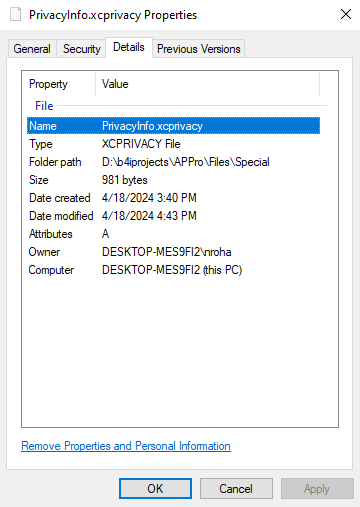
Is there a line I need to add to the Main module to reference this file? It appears to be in the correct (forum recommended format).
Thanks in advance.
ITMS-91056: Invalid privacy manifest - The PrivacyInfo.xcprivacy file from the following path is invalid: “PrivacyInfo.xcprivacy”. While no action is required at this time, starting May 1, 2024, when you upload a new app or app update, keys and values in your app’s privacy manifest must be in a valid format. For more details about privacy manifest files, visit: https://developer.apple.com/documentation/bundleresources/privacy_manifest_files.
Here is the original Apple response to the first submissions:
Hello,
We noticed one or more issues with a recent submission for App Store review for the following app:
- A&P PRO
- Version 4.1
- Build 4.1
ITMS-91053: Missing API declaration - Your app’s code in the “AP PRO” file references one or more APIs that require reasons, including the following API categories: NSPrivacyAccessedAPICategoryDiskSpace. While no action is required at this time, starting May 1, 2024, when you upload a new app or app update, you must include a NSPrivacyAccessedAPITypes array in your app’s privacy manifest to provide approved reasons for these APIs used by your app’s code. For more details about this policy, including a list of required reason APIs and approved reasons for usage, visit: https://developer.apple.com/documen...t_files/describing_use_of_required_reason_api.
ITMS-91053: Missing API declaration - Your app’s code in the “AP PRO” file references one or more APIs that require reasons, including the following API categories: NSPrivacyAccessedAPICategoryFileTimestamp. While no action is required at this time, starting May 1, 2024, when you upload a new app or app update, you must include a NSPrivacyAccessedAPITypes array in your app’s privacy manifest to provide approved reasons for these APIs used by your app’s code. For more details about this policy, including a list of required reason APIs and approved reasons for usage, visit: https://developer.apple.com/documen...t_files/describing_use_of_required_reason_api.
ITMS-91053: Missing API declaration - Your app’s code in the “AP PRO” file references one or more APIs that require reasons, including the following API categories: NSPrivacyAccessedAPICategoryUserDefaults. While no action is required at this time, starting May 1, 2024, when you upload a new app or app update, you must include a NSPrivacyAccessedAPITypes array in your app’s privacy manifest to provide approved reasons for these APIs used by your app’s code. For more details about this policy, including a list of required reason APIs and approved reasons for usage, visit: https://developer.apple.com/documen...t_files/describing_use_of_required_reason_api.
Apple Developer Relations
I included the following file in the re-submission:
<?xml version="1.0" encoding="UTF-8"?>
<!DOCTYPE plist PUBLIC "-//Apple//DTD PLIST 1.0//EN" "http://www.apple.com/DTDs/PropertyList-1.0.dtd">
<plist version="1.0">
<dict>
<key>NSPrivacyAccessedAPITypes</key>
<array>
<dict>
<key>NSPrivacyAccessedAPIType</key>
<string>NSPrivacyAccessedAPICategoryFileTimestamp</string>
<key>NSPrivacyAccessedAPITypeReasons</key>
<array>
<string>3B52.1</string>
</array>
</dict>
<dict>
<key>NSPrivacyAccessedAPIType</key>
<string>NSPrivacyAccessedAPICategoryDiskSpace</string>
<key>NSPrivacyAccessedAPITypeReasons</key>
<array>
<string>E174.1</string>
</array>
</dict>
<dict>
<key>NSPrivacyAccessedAPIType</key>
<string>NSPrivacyAccessedAPICategoryUserDefaults</string>
<key>NSPrivacyAccessedAPITypeReasons</key>
<array>
<string>CA92.1</string>
</array>
</dict>
</array>
</dict>
</plist>
This file was added to the <project"\files\special directory:
Is there a line I need to add to the Main module to reference this file? It appears to be in the correct (forum recommended format).
Thanks in advance.
