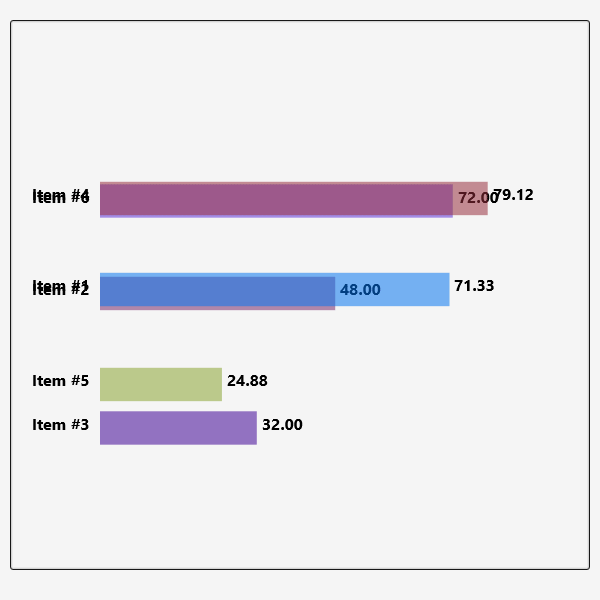I found this link in another forum.
The presentation is so cool that I am wondering if we make something similar in B4X, i.e. display big time-line data in such a cool and smooth manner !
And yes, hope B4X goes to top in 2020 !
Regards,
Anand
The presentation is so cool that I am wondering if we make something similar in B4X, i.e. display big time-line data in such a cool and smooth manner !
And yes, hope B4X goes to top in 2020 !
Regards,
Anand