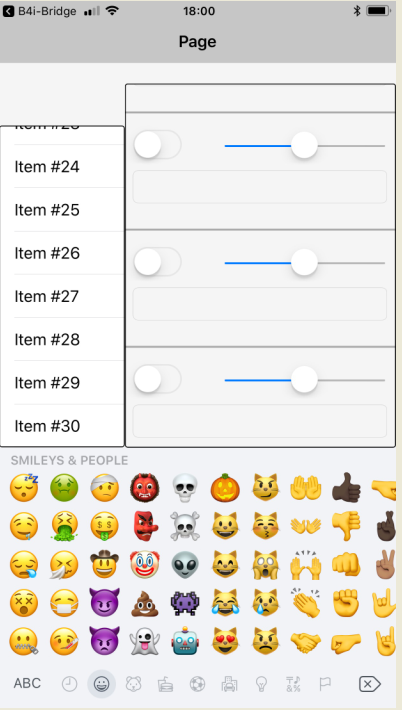My below code have no problem when i use simple keyboard(English or other language)
But when i select Emoji keyboard,my calculation about Keyboardheight is wrong
My code is
When i change language to emoji,this event return value but it is wrong
How do can i show textbox panel on top keyboard in all language or any size keyboard?
But when i select Emoji keyboard,my calculation about Keyboardheight is wrong
My code is
B4X:
Sub Page1_KeyboardStateChanged (Height As Float)
If Height > 0 Then
pnlcomment.Top = Page1.RootPanel.Height-pnlcomment.Height-Height
Else
pnlcomment.Top = Views.GetRealPageSize(Page1).Bottom - pnlcomment.Height
End If
End SubHow do can i show textbox panel on top keyboard in all language or any size keyboard?